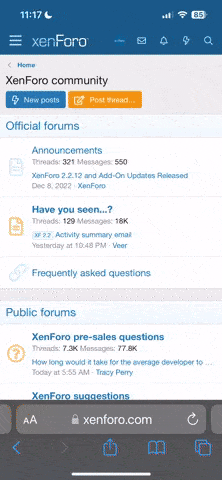I was fortunate enough to be given a nice big laptop, but it has Windows 8 installed. What a pile of unaccessible bloat.
Anyone using this, and any tips? I have been using linux on my crappy laptop for years, and old Windows at work. This 8 is blech. It would probably be nice for a touchscreen device, but this is a LAPTOP computer with a ****ing keyboard.
Anyone using this, and any tips? I have been using linux on my crappy laptop for years, and old Windows at work. This 8 is blech. It would probably be nice for a touchscreen device, but this is a LAPTOP computer with a ****ing keyboard.