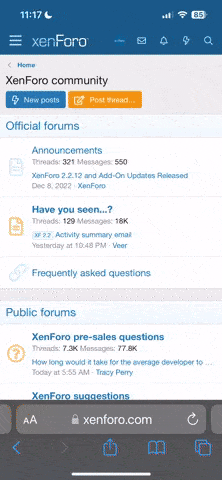You are using an out of date browser. It may not display this or other websites correctly.
You should upgrade or use an alternative browser.
You should upgrade or use an alternative browser.
OSes Windows 10: Free upgrade for Win 7 & 8 users
- Thread starter beancounter
- Start date
It looks like Windows 10 is scheduled for a July 2015 release.
Windows 10 release window may have slipped out of AMD earnings call | VG247
Windows 10 release window may have slipped out of AMD earnings call | VG247
Well, being a Windows 8 user on my home laptop, I will certainly think twice about upgrading my Windows 7 PC ... to anything new from Microsoft.
Yea, definitely wait for the reviews. You have a year to make up your mind to get it for free, but I suspect Microsoft will price Win10 very low after the one year promotion anyway. It's my understanding that they intend to use Win10 as an adverting platform that they can monetize (sort of like a mobile phone), ..and that's why they're giving it away for free.
Want new wall paper or screen saver..sure just $4.99 each. Want a casual game, just send us $2.99, etc, etc.
btw, here's a link to a company that makes windows utilities. Their Start 8 program is very popular.
The Windows 8 Start menu returns with Start8!
Launch8 - Windows 8 Start screen dock from Stardock
J
Jeremy
Guest
Windows 8/8.1 honestly doesn't bother me much. You spend 99% of your time on the legacy desktop, and have the option of pinning whatever you use to the taskbar. Something as simple as lack of start menu was never off putting at all. Of course I've used a lot of different operating systems and user interfaces over the years so I guess adapting to change just comes very natural for me.
Yeah, I thought that also ... not much harm done, just some small things that are different.
Until I wanted to jailbreak my Kindle and found out the common denominator on all of those step-by-step approaches how to do it that went wrong ... the ones that went fine were on Win7 systems, the ones where the user mentioned "and then I somehow found out that the Adobe Desktop Bridge did not work correctly" ... and their device was bricked ... those were the ones that had been using Win8 devices. Of course, most of these people wrote ... "No problem, just used one of my other PCs, worked like a charm then".
Good if you do have some other Win7 PCs lying around at your home on which you have administrator rights to install the required software. Unfortunately my company strongly believes that "normal users" don't need admin rights lest they will foul up their PCs. They are right, of course, but it still sucks.
Other than that, it is the sum of all the small details that make the overall Win8 experience suck for me and my family. In hindsight, getting a private laptop with Win8 was not such a brilliant idea ... just does not have any advantages over having a working Win7 PC and the user experience is quite different.
Thinking of installing a virtual Win7 machine on my Win8 PC now.
Until I wanted to jailbreak my Kindle and found out the common denominator on all of those step-by-step approaches how to do it that went wrong ... the ones that went fine were on Win7 systems, the ones where the user mentioned "and then I somehow found out that the Adobe Desktop Bridge did not work correctly" ... and their device was bricked ... those were the ones that had been using Win8 devices. Of course, most of these people wrote ... "No problem, just used one of my other PCs, worked like a charm then".
Good if you do have some other Win7 PCs lying around at your home on which you have administrator rights to install the required software. Unfortunately my company strongly believes that "normal users" don't need admin rights lest they will foul up their PCs. They are right, of course, but it still sucks.
Other than that, it is the sum of all the small details that make the overall Win8 experience suck for me and my family. In hindsight, getting a private laptop with Win8 was not such a brilliant idea ... just does not have any advantages over having a working Win7 PC and the user experience is quite different.
Thinking of installing a virtual Win7 machine on my Win8 PC now.
Scorpius
The Lizard Queen
I'm so done with Windows. My windows 7 laptop just crapped out on me after 4 years (that seems to be the average lifespan of my Windows laptops nowadays). I was considering putting Linux on it, but I don't even know if that will 'save' it.
So I'm currently in the market for a new Chrome book. I don't like the teeny-tiny hard drive aspect of them (I'm old school and like storing all my music and pictures on the hard disk), but I do like the Chrome OS and the price tag.
I don't use my computer for gaming, so going Windowless won't be a problem for me in that aspect, either.
So I'm currently in the market for a new Chrome book. I don't like the teeny-tiny hard drive aspect of them (I'm old school and like storing all my music and pictures on the hard disk), but I do like the Chrome OS and the price tag.
I don't use my computer for gaming, so going Windowless won't be a problem for me in that aspect, either.
I'm so done with Windows. My windows 7 laptop just crapped out on me after 4 years (that seems to be the average lifespan of my Windows laptops nowadays). I was considering putting Linux on it, but I don't even know if that will 'save' it.
So I'm currently in the market for a new Chrome book. I don't like the teeny-tiny hard drive aspect of them (I'm old school and like storing all my music and pictures on the hard disk), but I do like the Chrome OS and the price tag.
I don't use my computer for gaming, so going Windowless won't be a problem for me in that aspect, either.
The hardware of the PC has nothing to do with the operating system. You can't blame the operating system for a hard drive failure, for example.
The Chromebook is extremely limited in what it can do, and forces you to stay within the Google environment.
Scorpius
The Lizard Queen
I'm not 100% that its the hard drive that went, though. I'm not exactly an expert, haha. My previous laptop got virus-ey (something I hope to avoid with a different OS) and this one was getting really reeeeally slow and constantly trying to update itself without much success. I'm not sure what eventually happened to it. Last time I was using it, the computer spontaneously restarted and I couldn't log in like I normally do. I got some sort of error message. Maybe this one caught a bug, too. Even though I had good anti-virus software loaded on it.The hardware of the PC has nothing to do with the operating system. You can't blame the operating system for a hard drive failure, for example.
I'm not 100% that its the hard drive that went, though. I'm not exactly an expert, haha. My previous laptop got virus-ey (something I hope to avoid with a different OS) and this one was getting really reeeeally slow and constantly trying to update itself without much success. I'm not sure what eventually happened to it. Last time I was using it, the computer spontaneously restarted and I couldn't log in like I normally do. I got some sort of error message. Maybe this one caught a bug, too. Even though I had good anti-virus software loaded on it.
It sounds like you may have picked up a bunch of adware. Adware isn't technically a virus, so most AV programs won't catch it, but it will slow down your system substantially.
Download Malwarebytes for free and run it.
Malwarebytes | Download Malwarebytes Anti-Malware Free
Adware - Wikipedia, the free encyclopedia
ledboots
Peace
Do it! I have an old cheap hp laptop that was running xp, crapped out years ago, my son put linux on it and it is still running great. He added a little RAM (or something like that) but your 7 machine is way newer and fine there. He recomme ds getting windows off the machine, no dual boot. He had to install the linux OS via CD ROM because the laptop wouldn't accept it in any other way due to its issues.I'm so done with Windows. My windows 7 laptop just crapped out on me after 4 years (that seems to be the average lifespan of my Windows laptops nowadays). I was considering putting Linux on it,but I don't even know if that will 'save' it.
So I'm currently in the market for a new Chrome book. I don't like the teeny-tiny hard drive aspect of them (I'm old school and like storing all my music and pictures on the hard disk), but I do like the Chrome OS and the price tag.
I don't use my computer for gaming, so going Windowless won't be a problem for me in that aspect, either.
I would try running Malwarebytes first, then rebooting.
Also use CCleaner (free) to get rid of a lot of junk that accumulates in the registry. The program can also be used to turn off programs you don't need starting when the PC boots up.
CCleaner - Download
If that doesn't help, then go the Linux root. IMO, you should always try the easiest solutions first.
Also use CCleaner (free) to get rid of a lot of junk that accumulates in the registry. The program can also be used to turn off programs you don't need starting when the PC boots up.
CCleaner - Download
If that doesn't help, then go the Linux root. IMO, you should always try the easiest solutions first.
Scorpius
The Lizard Queen
I would try running Malwarebytes first, then rebooting.
Also use CCleaner (free) to get rid of a lot of junk that accumulates in the registry. The program can also be used to turn off programs you don't need starting when the PC boots up.
CCleaner - Download
If that doesn't help, then go the Linux root. IMO, you should always try the easiest solutions first.
I had CCleaner and had run it recently. I feel like I've already done everything to salvage it.
The top 5 problems with Linux
Ok I really think you should run Malwarebytes. If that doesn't help, then I'll shut up.
I had CCleaner and had run it recently. I feel like I've already done everything to salvage it.
Ok I really think you should run Malwarebytes. If that doesn't help, then I'll shut up.
Scorpius
The Lizard Queen
The top 5 problems with Linux
Ok I really think you should run Malwarebytes. If that doesn't help, then I'll shut up.
I'll check to see if I've run that. I've been afraid to touch the damn thing without having a backup hard drive handy.
I'll check to see if I've run that. I've been afraid to touch the damn thing without having a backup hard drive handy.
Also try the Windows Disk Check. This will indicate any errors on your hard drive
Check your hard disk for errors in Windows 7
Always back up you critical files. Try a reputable cloud backup service like Dropbox. They'll give you a few GB free just for signing up.
Scorpius
The Lizard Queen
I'm currently test driving an older Chrome book and loving it! (besides the size, it's a net book version, and while very portable, not the easiest thing to type on)
Calliegirl
Forum Legend
- Joined
- Jun 4, 2012
- Reaction score
- 5,816
- Lifestyle
- Vegan
It's all the hot spots and menus that come flying out when you're working that bother me. I've turned off all that I could find settings for, but there are a couple that still interrupt me constantly.Windows 8/8.1 honestly doesn't bother me much. You spend 99% of your time on the legacy desktop, and have the option of pinning whatever you use to the taskbar. Something as simple as lack of start menu was never off putting at all. Of course I've used a lot of different operating systems and user interfaces over the years so I guess adapting to change just comes very natural for me.
We can all breath a sigh of relief.. 
Solitaire Is Coming Back on Windows 10 | News & Opinion | PCMag.com
Solitaire Is Coming Back on Windows 10 | News & Opinion | PCMag.com
J
Jeremy
Guest
It's all the hot spots and menus that come flying out when you're working that bother me. I've turned off all that I could find settings for, but there are a couple that still interrupt me constantly.
I will agree with you there, the hot corners were a bit rough at first.
On a bit of a different note; I actually spent a few months being a beta tester for Windows 10. I'd probably still be doing it, but I built a new computer and Windows 10 for some reason lacked a driver for my ethernet. I honestly think people will really like Windows 10, the new start menu is pretty slick. It's going back to what Windows 7 users are used to while also incorporating live tiles. And they finally got around to adding virtual desktops/workspaces, something *nix users have enjoyed for the last 20 years.
Similar threads
- Replies
- 2
- Views
- 2K
J
W
- Replies
- 2
- Views
- 3K