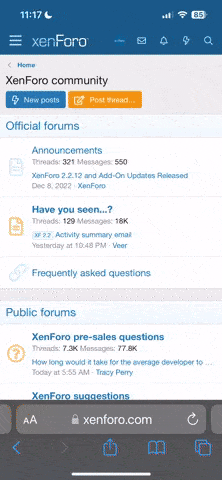- Joined
- Jun 4, 2012
- Reaction score
- 633
I got a laptop with wi-fi last year and have been trying it out at various restaurants.
I guess I don't really understand the whole wi-fi phenomenon and was wondering if some of you computer-savvy types could clue me in.
I've been using www.speedtest.net to test wi-fi speeds at local places. There appears to be a huge variation, like on the order of the fastest being 70 times as fast as the slowest.
Many of the places that have wi-fi do not even advertize that they have it--not even a sign on the door. You have to ask.
I don't understand why this is so. Isn't it a marketing tool?
AFAIK, the relative speeds are not advertized at all.
Here is a spreadsheet I put together. Consider it a work in progress.
(It appears I have to upload it as a PDF rather than an Excel spreadsheet.)
I guess I don't really understand the whole wi-fi phenomenon and was wondering if some of you computer-savvy types could clue me in.
I've been using www.speedtest.net to test wi-fi speeds at local places. There appears to be a huge variation, like on the order of the fastest being 70 times as fast as the slowest.
Many of the places that have wi-fi do not even advertize that they have it--not even a sign on the door. You have to ask.
I don't understand why this is so. Isn't it a marketing tool?
AFAIK, the relative speeds are not advertized at all.
Here is a spreadsheet I put together. Consider it a work in progress.
(It appears I have to upload it as a PDF rather than an Excel spreadsheet.)