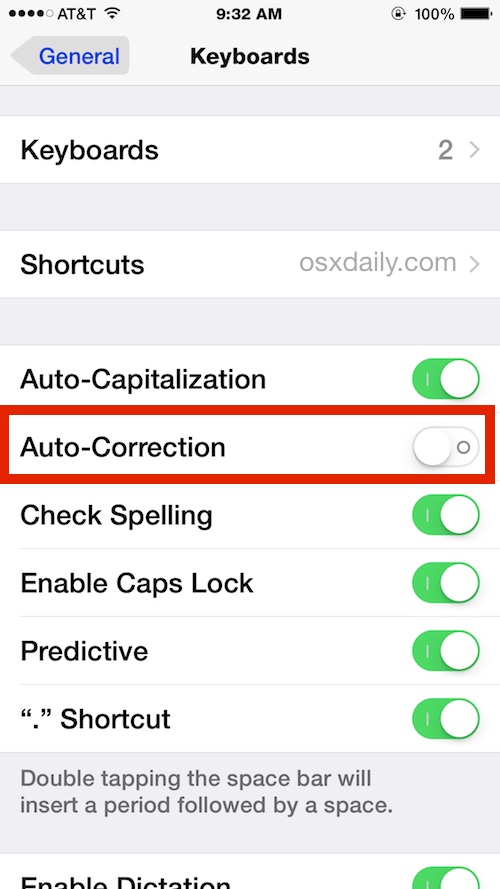- Joined
- Jun 4, 2012
- Reaction score
- 19,520
- Age
- 66
- Location
- I'm liek, in Cali, dude.
- Lifestyle
- Vegetarian
I have an iPhone and I've been using Apple Pay, primarily at Walgreens and Subway, because I like the speed and convenience. I know there are others on this board who have an iPhone as well. I don't know if they take advantage of Apple Pay, but if they do, I ran across a current list of major retailers and apps that accept Apple Pay.
List of Major Retailers and Apps That Accept Apple Pay
List of Major Retailers and Apps That Accept Apple Pay