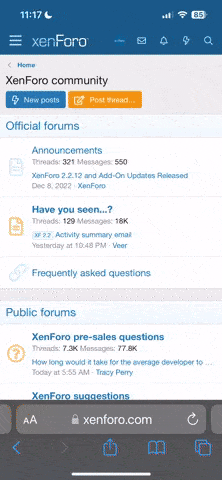- Joined
- Jun 4, 2012
- Reaction score
- 19,506
- Age
- 64
- Location
- I'm liek, in Cali, dude.
- Lifestyle
- Vegetarian
As those of you who read the chat thread know, I now have my first smartphone, an iPhone 6. I’ve been playing with it and bit by bit I'm learning more about it, but I have some questions that I hope other iPhone users can help me with before I ask Verizon Wireless for help. (They’re always busy down at the store.)
1. For some reason, messages are being sent from the iCloud email address I set up when I got the phone, not from my phone number. I went to Settings to try to fix it, but it won’t let me switch to the phone number listed. In fact, the phone number is grayed out. I notice that I can delete an address and then add an address. I thought maybe I could delete the iCloud email, switch to the phone number, and then add the email back. Will deleting the iCloud email address switch my setting to my phone number, or will it just screw things up even more? Is this something that has to be fixed by someone at the store?
2. I added some cities to the Weather app that was pre-installed on my home screen, but there seems to be no way to delete them. Is there a way to do that, or am I stuck with those cities?
3. I added a couple of internet icons to my home screen, but I can’t figure out how to delete them, or edit the name. Is there a way to do that? I was able to add those icons because there was an “add to home screen” option at the bottom of the screen when I had the sites open. However, when I opened Twitter and Facebook, I didn’t see that option. Can I add those sites to my home screen?
4. Also, when playing around, I added a “Favorites” icon in Safari on the search engine page, under the icons for Google and Yahoo and others. When I tap on it, it opens a specific website. Can I delete or edit this icon? By the way, can I add other search engines to this page?
5. I want to add apps for Twitter and other sites to my phone, but I don’t have wifi currently. I’m using cellular. I have to be careful not to use up too much data at the moment. I can’t play videos, for one thing, because that eats up too much data. Do I need wifi to install apps? If I use cellular to install apps, does that eat up too much data?
6. How do I send the photos I've already taken with my phone by email and text?
If these are best handled at the Verizon Wireless store, please let me know, but if anyone can help me, that would be good, too.
Thanks.
1. For some reason, messages are being sent from the iCloud email address I set up when I got the phone, not from my phone number. I went to Settings to try to fix it, but it won’t let me switch to the phone number listed. In fact, the phone number is grayed out. I notice that I can delete an address and then add an address. I thought maybe I could delete the iCloud email, switch to the phone number, and then add the email back. Will deleting the iCloud email address switch my setting to my phone number, or will it just screw things up even more? Is this something that has to be fixed by someone at the store?
2. I added some cities to the Weather app that was pre-installed on my home screen, but there seems to be no way to delete them. Is there a way to do that, or am I stuck with those cities?
3. I added a couple of internet icons to my home screen, but I can’t figure out how to delete them, or edit the name. Is there a way to do that? I was able to add those icons because there was an “add to home screen” option at the bottom of the screen when I had the sites open. However, when I opened Twitter and Facebook, I didn’t see that option. Can I add those sites to my home screen?
4. Also, when playing around, I added a “Favorites” icon in Safari on the search engine page, under the icons for Google and Yahoo and others. When I tap on it, it opens a specific website. Can I delete or edit this icon? By the way, can I add other search engines to this page?
5. I want to add apps for Twitter and other sites to my phone, but I don’t have wifi currently. I’m using cellular. I have to be careful not to use up too much data at the moment. I can’t play videos, for one thing, because that eats up too much data. Do I need wifi to install apps? If I use cellular to install apps, does that eat up too much data?
6. How do I send the photos I've already taken with my phone by email and text?
If these are best handled at the Verizon Wireless store, please let me know, but if anyone can help me, that would be good, too.
Thanks.