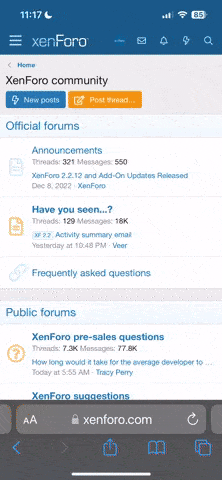I can’t seem to post videos to VeggieViews. I get an error message saying the file is too large, even if the video is just a few seconds long. This has been going on for a long time now. It started with my iPhone 6 and continues with my iPhone Xs. I have no problem with posting photos, but posting videos is a problem. I don’t understand how
@Val can post videos but I can’t. Is it because I use an iPhone and she doesn’t? Any suggestions would be welcome.
Here’s what the error message looks like. I was trying to post a very brief video I took on February 2nd. (It’s a screenshot)
View attachment 15751
Well, i have a few thoughts about all this:
1) At first (you remember those times) i was unable to post anything, neither photos nor videos. Later (only about a week ago!), i realized that the real problem is my browser (actually 3 of them!), which doesn't support this option.

Maybe the fastest solution will be to ask IS which browser to use, but i don't think that i, personally, have a moral right to torture him with such nonsense.
2) When i realized that i can't upload media to VV directly from my hard drive, i decided: "If there is such a thing as DropBox (and i used to have a DropBox account), then it has to be a place where i could upload my stuff, so it would be there permanently, and the only thing i'll have to do is to copy the links to this stuff and paste them in VV message field". My super-ego told me to upload all my media on Google drive. And everything worked! (There are some details that you need to know/guess about, but if you have a Google account, there should be no problems!) Just keep in mind that the initial free space for your personal data on Google drive is not limitless, it's 15 GB.
4) The good news is that the best solution (if you want to upload videos) is to create a Youtube account. I have one,- my phone did it for me once i pressed the button "to share" -->"upload on Youtube". I think it's the most convenient way, unless you want a total privacy, but you can adjust the settings on your Youtube account to make your content forbidden for strangers. When you want to post your own Youtube content on VV, you go to your Youtube account, open the exact video, press the button "to share" and the button "to copy". It copies the Url and you paste it in the message field. It's easy,- you'll figure it out.

4) In case if it matters, i started uploading photos to VV directly from my hard drive via Tor browser, and they look waaay better now (than the photos from Google drive). But Tor doesn't want to chew my videos either!

So, this problem remains, and i guess, for now, i'm gonna stick to Google drive with videos only. At least, i don't have to take its space with a garbage like accidental photos anymore, otherwise it becomes overloaded.
Summary

: the easiest ways to upload videos (until you haven't figured out which browser to use),- is via Youtube or Google drive. (At least, it's as far as i know for now).