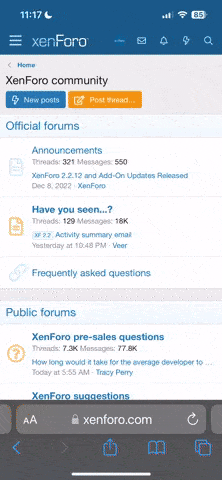- Joined
- Jun 4, 2012
- Reaction score
- 633
Are there offline e-mail apps for tablet computers? Like Eudora or Outlook (or other comparable client programs) for desktop computers?
I have a friend who has a GMail account but no internet service at home. Also no computer at home. He wants to be able to work on his e-mail whenever he wants (usually like 1 AM) at home. One way to accomplish this would be to go to a wifi spot (like the library or a restaurant) and use an offline app/client to download and upload e-mail, while actually reading and writing the e-mail offline at home.
But I know very little about tablets and whether they have such capabilities.
If tablet computers lack this capability, then maybe he should get a laptop instead.
I have a friend who has a GMail account but no internet service at home. Also no computer at home. He wants to be able to work on his e-mail whenever he wants (usually like 1 AM) at home. One way to accomplish this would be to go to a wifi spot (like the library or a restaurant) and use an offline app/client to download and upload e-mail, while actually reading and writing the e-mail offline at home.
But I know very little about tablets and whether they have such capabilities.
If tablet computers lack this capability, then maybe he should get a laptop instead.