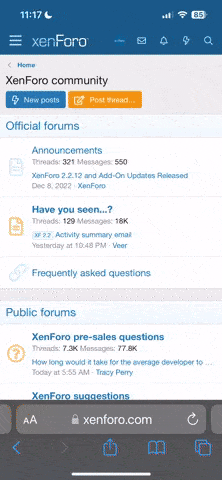Does anyone know how to print a map of a given area with a scale? When you use google map and hit print, it doesn't give the same result as what you
see on the computer screen.
A person who used to print my maps said that you have to download an app but I cannot remember how to do it.
Scale=50m
see on the computer screen.
A person who used to print my maps said that you have to download an app but I cannot remember how to do it.
Scale=50m