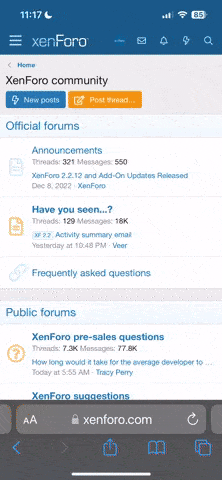- Joined
- Jun 4, 2012
- Reaction score
- 633
Whenever I start Firefox, I always click on "Restore Previous Session." Yesterday, something got screwed up and Windows kept telling me "Firefox Not Responding." So I closed Firefox down.
When I tried to start Firefox again, the "Restore Previous Session" produced dozens of "New Tab" entries that were totally blank. No URLs, and the page contents shown were simply white space.
So I've basically lost a bunch of stuff that I'll have to re-enter.
Any advice on how to avoid this sort of thing in the future? Just bookmark just about everything?
When I tried to start Firefox again, the "Restore Previous Session" produced dozens of "New Tab" entries that were totally blank. No URLs, and the page contents shown were simply white space.
So I've basically lost a bunch of stuff that I'll have to re-enter.
Any advice on how to avoid this sort of thing in the future? Just bookmark just about everything?