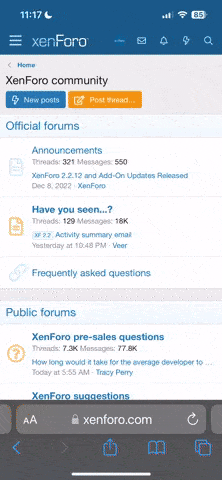- Joined
- Jun 4, 2012
- Reaction score
- 633
This may be a dumb question, but I figured I would ask anyway.
I'm having trouble keeping two Windows applications open at once. By "open" I mean open and on-screen.
Not "minimized." Usually, I am trying to copy text from one to the other. Like, I may have Notepad on the left side of the screen. And I'll have another application open on the right side of the screen. Say, the Open Network and Sharing Center.
Usually, what happens is that as soon as I move my cursor to Notepad and try to type or even past something, the other application will disappear, i.e., be minimized. So I have to keep opening it over and over and over. I just want to have it stay on screen.
Is there some trick to doing this?
I'm having trouble keeping two Windows applications open at once. By "open" I mean open and on-screen.
Not "minimized." Usually, I am trying to copy text from one to the other. Like, I may have Notepad on the left side of the screen. And I'll have another application open on the right side of the screen. Say, the Open Network and Sharing Center.
Usually, what happens is that as soon as I move my cursor to Notepad and try to type or even past something, the other application will disappear, i.e., be minimized. So I have to keep opening it over and over and over. I just want to have it stay on screen.
Is there some trick to doing this?