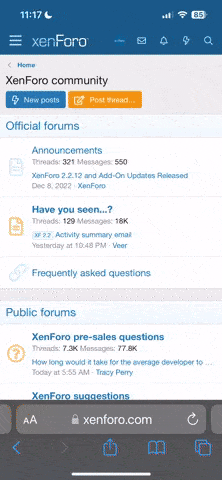On other boards there is usually an indication of whether you've posted in a thread but I can't find anything like that here. I keep forgetting which introduction threads I've said hello in, is there a way to tell?
How to tell if you've posted in a thread?
- Thread starter Lord Snot
- Start date