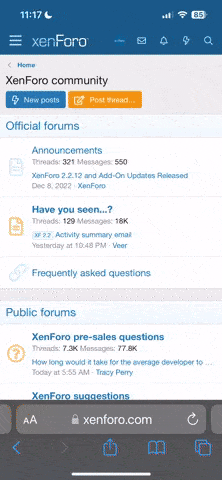I'm thinking a tablet would be almost perfect for my parents. Currently, they have a laptop with a relatively big screen and Windows Vista ... It's noisy, slow, not at all very mobile, and user-unfriendly in the typical MS Windows ways. (Lots of frightening and sudden pop-ups from strange applications and drivers, Windows upgrading and restarting itself at random times, super-slow start-up time and so on.) It does have a big screen, which is helpful for declining eyesight.
I would have liked to instead give them Linux on the laptop, but the learning curve is going to be too steep, and I'm only here for another week to help out.
Do you have any experiences with tablets you'd like to share? Recommendations for particular models?
I would have liked to instead give them Linux on the laptop, but the learning curve is going to be too steep, and I'm only here for another week to help out.
Do you have any experiences with tablets you'd like to share? Recommendations for particular models?