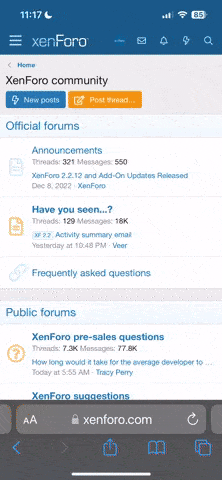RunGo
Create, explore, and share new running routes with turn-by-turn voice directions.

www.rungoapp.com
RunGo is the #1 running app for discovering the best routes in the world with turn-by-turn voice navigation. Build your own route, or select one of the 400,000 routes or verified routes worldwide, and follow a voice-guided tour, including every time there's a turn or a cool landmark, or an encouraging reminder that you're halfway there.
RunGo also tracks your run stats like time, pace, distance, elevation, and estimated finish time.
We proudly include no ads in the app, and a paid premium upgrade is available for additional features.
I don't use this app that often but it is such a useful thing - especially if you are traveling. and although its main intention is for running - there is no reason you can't use it for walking.
I think its main functionality is if you are traveling and visiting someplace new and want to go for a long walk. but I've also used it right in my own neighborhood when I wanted to go for a walk that was a specific distance.
You can do everything on the phone. But when I create my own route I like to use the website and send it to my phone. If you are thinking how is this different from Google Maps or Apple Maps - well those apps don't let you make your own routes. and with RunGo you can alter or customize an existing route. You can create a loop or you can plot out a route to a destination and click a button and it puts your route in reverse.
I used it in San Franciso a few times and some of the verified routes are like tour guides and tell you when you pass a landmark. * There are five of these in San Francisco, five in NYC, and eight in Florida. There are even some international ones. One Hundred and fifty in Canada, five of which are in Toronto. and another five in London.
I just made myself a new goal to do all the San Francisco ones.

--------
* There are podcasts that do a better job of being tour guides. But they don't keep you from getting lost.